Instant QA
See issues as they happen—graphical conflicts, scope omissions, and data errors—before they become markups.
Welcome to Fscore AI
Fewer markups.
Fewer RFIs.
Real-time QA for Autodesk Revit
Zero spam. Product updates only.
What is Draftflow?
Draftflow is an architectural drawing quality assistant that runs directly on Autodesk Revit. It enforces graphical standards, catches data inconsistencies, and flags missing scope, all in real-time.
See issues as they happen—graphical conflicts, scope omissions, and data errors—before they become markups.
Start with industry templates. Layer your firm standards. Every sheet held to a consistent bar automatically.
Fewer manual passes. Fewer late surprises. Less spend on change orders and downstream fixes.
No context switching. Draftflow runs quietly in the background and surfaces only what matters.
Enforced standards + usage insights help new team members produce senior-quality output sooner.

Your data stays with you. Draftflow does not store your drawings or data.
Everything reinforces one goal: Deliver better drawings.
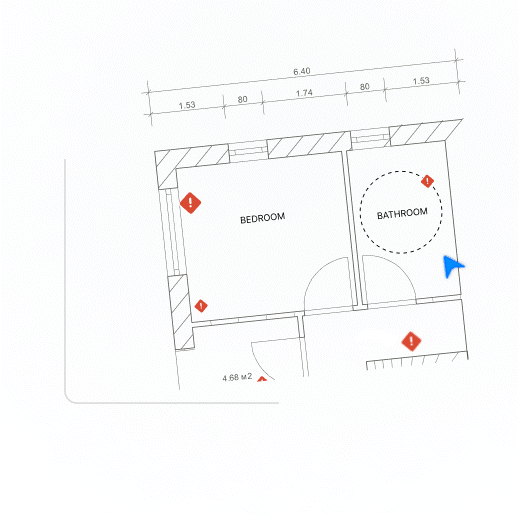
Real-time Error Detection
Draftflow watches your model as you draft—flagging issues inline instead of days later in redlines.
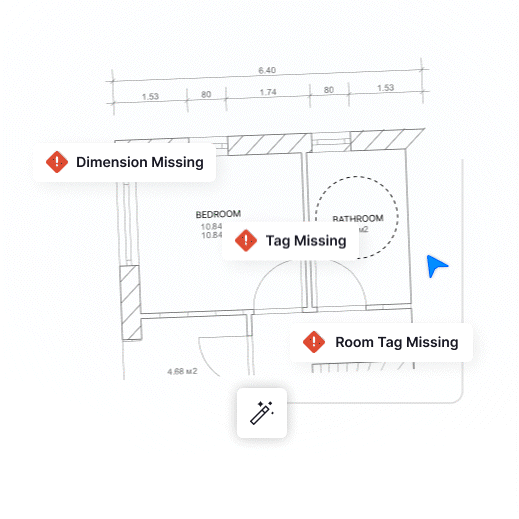
Automated Error Resolution
Common issues come with one‑click fixes. Resolve and move on—no hunting through settings.
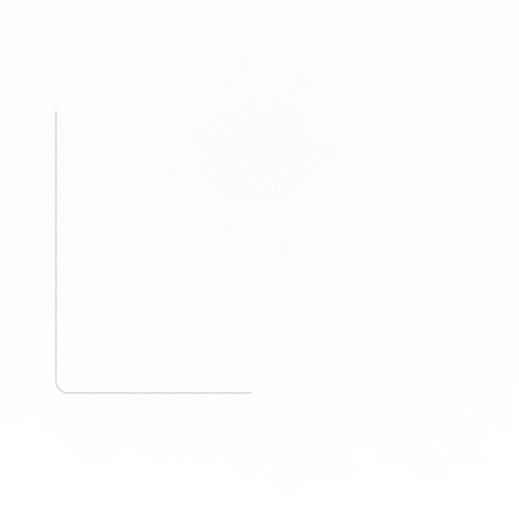
Checklist Engine
Graphics, compliance, scope capture. Use ours or load yours. Every drawing held to a repeatable standard.
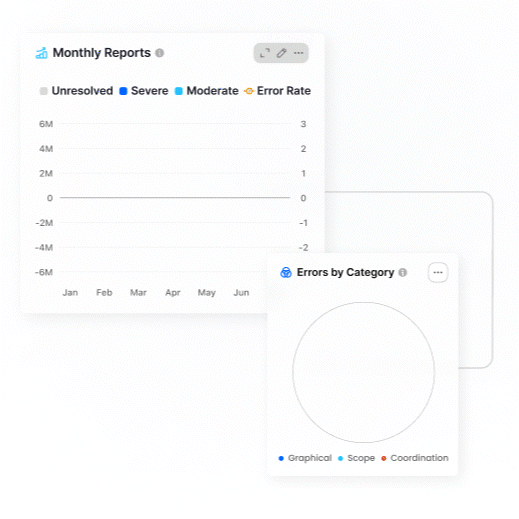
Project Analytics
See where teams stall, what errors recur, and where training pays off. Turn QA into a measurable loop.